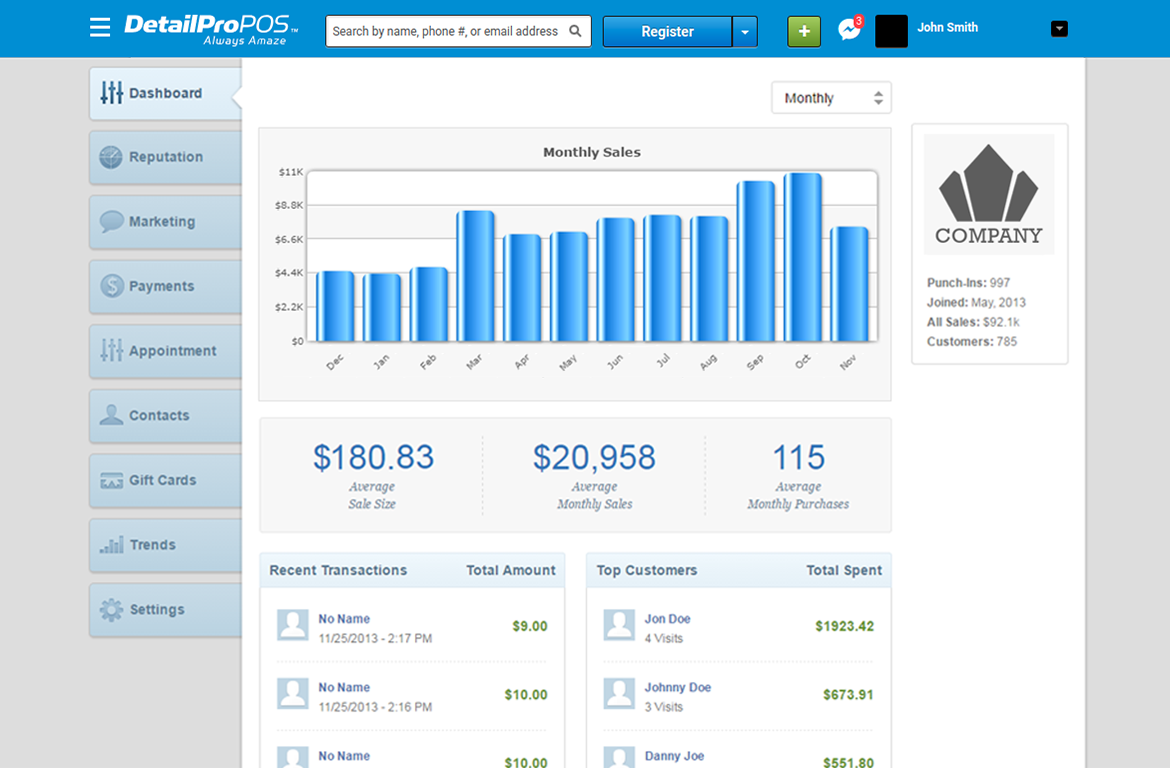December 2019
Features
Take deposits and apply them at checkout: With your DetailPro point of sale, you can now take a deposit over the phone or before your appointment. Then, when you're ready to checkout, this credit balance will be automatically applied and reduce the invoice amount due. Whether you want to take deposits to reduce auto detailing no-shows or deposits are just a standard part of your auto detailing business, this feature will defintely come in handy!
Direct To Google Review Posting: After each checkout, automatically email your customers a direct to google review link. Connect your PlaceID from google directly in the email so you can generate a TON of reviews for your auto detailing.
November 2019
Features
EMV Chip Reader is HERE!: Reduce your chargeback exposure with our new DetailProPOS USB EMV reader. Simply plug in the reader to your computer and you're all set to take chip cards and elimiate any potential liability for counterfeit or fraudulent card usage.
July 2019
Features
Gross Margin Reports: Gross margin reports will take your business to the next level as you'll be able to track how much profit you're making on each service. DetailProPOS tracks your total revenue and total costs to find your gross margin so you don't have to. We determine your costs through inventory and labor costs. Understanding your costs and gross margin is absolutely critical for a auto detailing business. Through gross margin reports, you'll be able to focus on your craft while letting us do the complex calculations for you!
Outbound Call Recording Available : This new feature for DetailProPOS unlocks another capability for the auto detailing industry. With outbound call recording, depending on state legality, you can record phone calls with potential and returning customers to better prepare yourself for the next call. This is a powerful tool to help make sure you are always putting your best foot forward.
Create Reminders for Contacts : Let us remember so you never forget! This brand new feature designed specifically for DetailProPOS allows you to create reminders for your contacts. Just like you need reminders in life, you need reminders in the auto detailing business! Never forget what you need to know again.
Push Notices for Low Inventory Levels Reached: Stop running out of inventory and start making the most of your unique DetailProPOS software! This new update allows you to set notifications for inventory. This way, you'll never run out of inventory again. Keeping track of inventory is crucial for the auto detailing industry. To learn more about this awesome feature, click here.
Canadian Support Launched : Punchey and DetailProPOS are always trying to expand and reach the most possible consumers we can. We believe that our company provides far away and the best point-of-sale system on the market, and its our goal to bring it to as many businesses as we can. With us on your side, your auto detailing will never be the same. Now with Canadian Support, DetailProPOS can help a whole new country of small businesses.
June 2019
Features
Staff Scheduler Tool : Manage staff schedules in DetailProPOS software. Help your front desk and reduce errors by adding your staffs schedule to your calendars. Never book an employee when they're not available.
Add Any Form to SignPad Tablets : Now with DetailProPOS you can add any form to your SignPad tablets! Need a customer to sign something? No problem! With this exciting new update, Punchey can add any form to your tablet to best suit your business and customize your experience. We work hard to make your life easier, and to make sure your auto detailing business thrives.
Add Document Forms to SignPad : Use DetailProPOS to streamline your auto detailing processes. This new feature was created to help you cut down on paper, decrease costs, and centralize your efficiency. Now, you can have customers sign forms right on your SignPad. Learn more about this incredible feature and how to use with DetailProPOS: https://www.punchey.com/resources/knowledge-base/signing-consent-and-release-forms-on-your-signpad/
Tax Exempt Customer Invoicing: This feature is designed to increase your auto detailing, streamline your auto detailing, and result in the happiest possible customers. Does a customer have a tax exemption? Do you want to give a customer a tax exemption? Now you can with DetailProPOS!
May 2019
Features
Phone Based Outbound Calling: Phone based outbound calling was designed with the auto detailing in mind. We know that you may prefer calling from your landline or cell phone, so we make sure to give you that option. This new feature allows you to route calls from your register to your preferred phone. Want to call a customer? Click the call button on your register's contact page and pick up the phone. Learn more about phone based calling here: https://www.punchey.com/resources/knowledge-base/phone-based-app-based-click-2-call/
Add Multiple Smart #s: Adding multiple smart numbers gives your business the versatility and flexibility it needs to thrive. This way, you can make and receive multiple calls from multiple numbers. This should massively ease your auto detailing processes and increasse your auto detailing. Just like everything we do, Punchey's new feature aims to optimize your business.
April 2019
Features
Choose Default Public Facing Smart Number: Stop losing customers and start auto detailing by making the most of your Smart Number! You can choose a default public facing Smart Number with DetailProPOS.
App Based Outbound Calling: The ability to reach customers from the touch a mouse will completely revolutionize how you do business and optimize your auto detailing processes. This feature, designed specially for DetailProPOS, allows you to call customers right from your register, similar to Skype. Now you can call a customer while looking at their profile, exploring reports, doing auto detailing, or anything else that you normally would. To learn more about app based outbound calling, check out our how-to: https://www.punchey.com/resources/knowledge-base/phone-based-app-based-click-2-call/
March 2019
Features
Quick Widget for new and existing customer logging: This is like callerID on steroids. If you have an inbound call to your business, your DetailProPOS app will light up with a link to bring you directly to the customers' new or existing profile. Never before has it been this easy to navigate your CRM software. The customer logging widget increases efficiency by making it easier to notate, schedule, and check out customers. To learn more about how this feature works "How To" article.
Inbound Call Logging : Use DetailProPOS to track calls generated to your business. Optionally, all callers can be prompted with a "this call may be recorded" message to record inbound calls while still ensuring you're auto detailing is compliant with any state laws. This provides a great tool for checking in on employee conversations with customers, and provides a point of reference to remember details from past conversations.
QuickBooks Integration: Stop wasting time and sync your payment/invoicing data to QuickBooks with the click of a button! DetailProPOS allows for seamless integration of payment and invoicing data between your Punchey and QuickBooks accounts. Now, you can spend more time focusing on growing your auto detailing business, and less time worrying about numbers of the past. To learn more about DetailPro's ability to integrate with QuickBooks view our "How To" article.
Upsell Services: Upselling is everything! If your company offers add-ons for your auto detailing services, you can now directly link them to the services they are connected to. DetailProPOS will now pull these add-on options directly to your checkout screen when you select a service, so you and your employees will never forget to go for that extra money. Increase profits, provide more detailed service, and make life easier for your employees! To learn more about DetailPro's add-on feature view our "How To" article.
February 2019
Features
Click 2 Call: Why use your antiquated phone system when you can call customers from your business line with the click of a button? DetailProPOS has introduced "Click 2 Call" features that enable outbound calling directly through our software platform. Every call will be recorded and documented in the system as well, for easy access in case you forget details about your auto detailing appointment you just set up over the phone. To learn more about DetailPro's Click 2 Call feature view our "How To" article.
Cash Management Controls: Using DetailProPOS cash management control, you have full ability to keep track of the cash and check transactions keeping responsible every employee who handles money within your auto detailing business. Looking to easily organize, but skip the drawn out closing process? Are you a small, or owner-operated business? Well, DetailPro makes it easy for you to turn these Click here to learn how to toggle these settings on and off.
Adjust Ledger Using Credits: Some of your auto detailing customers may have credits applied to their account from gift cards or other similar scenarios. If you have a customer with a balance due on their invoice ledger, DetailProPOS now allows you to use any unapplied credits that they may have to adjust the invoice balance. This saves time that you may have spent trying to track down a customer for payment, while at the same time keeping the bookkeeping in order. To learn more about applying credits to satisfy a customers ledger, view our "How To" article.
January 2019
Features
Record External Transactions: DetailProPOS customers get the most out of their experience when they are able to utilize the software throughout the entire flow from booking to payment to review requests and further. Don't use DetailPro for credit card processing? Use an external terminal to check out your auto detailing customers? Not a problem! We have introduced the ability to log credit card transactions in our system even if you are using an external credit card terminal. This means that you now can keep accurate tabs on your auto detailing business' revenues and expenses even if you don't use our software for processing. Click here to learn how to toggle these settings on and off.
Low Inventory Notifications: Keeping track of inventory is only one of the many responsibilities of auto detailing business owners. When handling your day to day business needs, it may slip your mind to check your inventory stock every single day. With DetailProPOS you can set low inventory alerts. Under your DetailPro inventory management settings, you can set a specific quantity and you will be alerted when any product hits that level. This reminds you to put in a purchase order before you run out.
Inventory Reports: Keeping accurate tabs on your auto detailing product inventory is essential to maximize profit margins. Having too much inventory sitting in stock can cause a loss in profits due to expired products, and running out of inventory limits the number of sales you can possibly make. With our technology, DetailProPOS can accurately keep tabs on the amount of inventory you have on hand. With our very friendly user interface, DetailPro makes keeping track of product quantities a problem no longer! "How To" article.